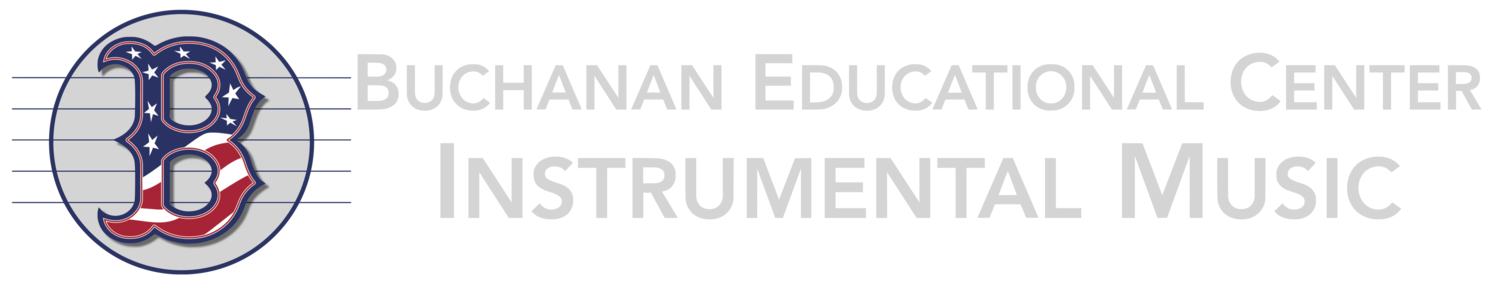Buchanan Educational Center
Orchestra Calendar
Welcome to the Buchanan Educational Center Orchestra Calendar Page! Here you will find events for the Alta Sierra and Buchanan Orchestras. Our program has an active schedule and this is the place for you to stay updated. Below the calendar are instructions for accessing or subscribing to our calendar on any of your devices.
Key:
AAO: Alta Sierra Advanced Orchestra (1st) • AIO: Alta Sierra Intermediate Orchestra (6th) • AO: Alta Sierra Orchestra (6th)
BCO: Buchanan Chamber Orchestra • BSO: Buchanan String Orchestra • BSY: Buchanan Symphony Orchestra
Bookmark: You can view and bookmark our calendar in any web browser by clicking here.
SUBSCRIBE
For iPhones (Utilizing the native iOS Calendar App):
If you use the Google Calendar App on your iOS device, see below.
Copy this URL: https://calendar.google.com/calendar/embed?https://calendar.google.com/calendar/ical/c_131qi68ocu18pl8f4uk0q9gpm0%40group.calendar.google.com/public/basic.ics
Go into the Settings App on your iPhone or iPad.
Scroll down to and select "Calendar", then “Accounts”.
On the “Accounts” screen, touch "Add Account".
On the “Add Account” screen, touch "Other", then touch "Add Subscribed Calendar".
For the Server, <Paste> the URL you copied above: https://calendar.google.com/calendar/ical/c_131qi68ocu18pl8f4uk0q9gpm0%40group.calendar.google.com/public/basic.ics
Touch "Next" in the upper right corner.
It will verify the server then show a subscription page. Change the description to the name you would like the calendar to be called. Leave the other settings the same. You do not need a User Name or Password.
Touch "Save" to save the subscription.
For Android or the Google Calendar App on any device:
To sync with Android devices, you will need to use your Google account and have a Google calendar created.
On your computer, open http://calendar.google.com.
On the left, next to "Other calendars," click +, then“From URL”
In the field, enter the following URL:
https://calendar.google.com/calendar/ical/c_131qi68ocu18pl8f4uk0q9gpm0%40group.calendar.google.com/public/basic.icsClick "Add Calendar"
The Calendar will now show up under ‘Other Calendars’ as BEC Orchestras
The calendar will automatically be added to your phone’s Google Calendar App.